SS IPTV is a free generic video player for Smart TV that allows you to play streaming video via local network or internet.
- Details
To upload user playlist press Settings button of the main screen.
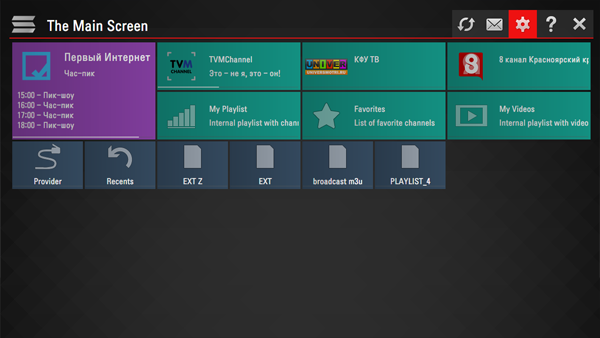
There are two ways to upload user playlist
- Uploading by link (external playlists)
- Uploading with non-permanent access code (internal playlists)
User may have any number of external playlists and only one internal playlist with live channels and one with VoD streams (films).
To upload playlist by link go to Content section of the app's settings, choose External playlists subsection and click Add button bellow the screen. Enter desired playlist's title and the link of your playlist in corresponding fields and press Save button. The playlist will be available on the Main Screen trhough separeta tile.
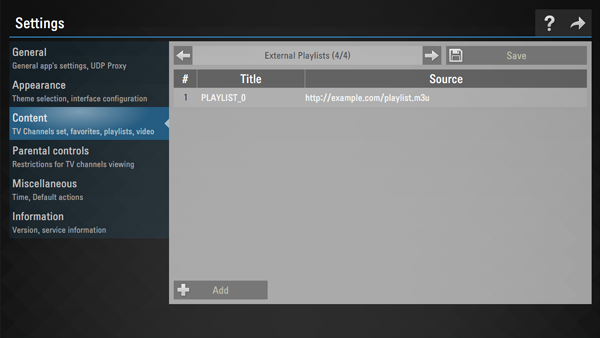
To upload playlist with non-permanent code go to General subsection of the app's settings and pres Get code button. Non-permanent code can be used only 24 hours (or till new code is generated)
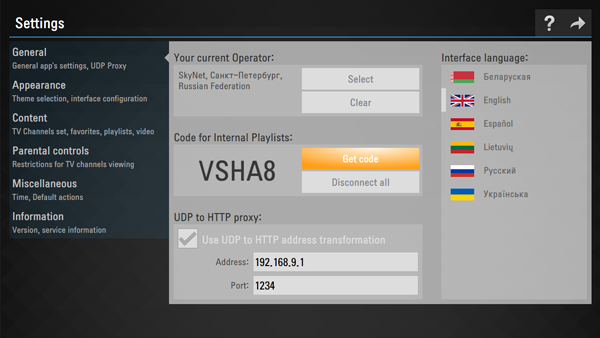
Enter received code here and press Add Device button
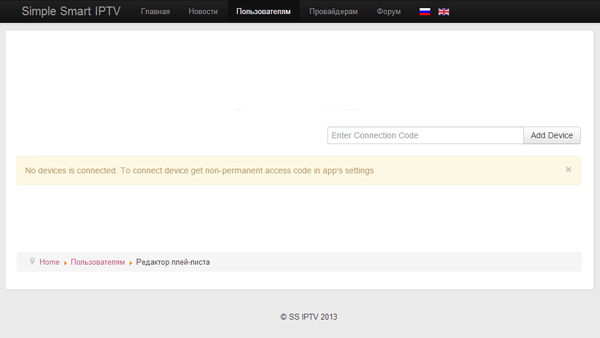
When connection was made select playlist file in your PC and upload it by pressing Save button
Internal playlist will be available thourgh tile My playlist on the Main Screen
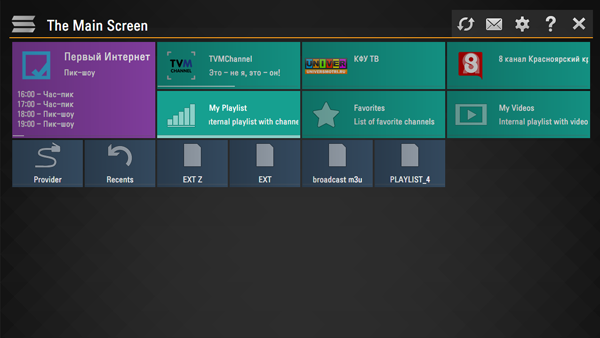
New uploaded internal playlist replaces the older one.
Attantion! For internal playlists you may use only m3u playlists, for external playlists m3u, xspf, asx and pls formats are admissible! More information about m3u format you can find here. Playlist file has to be encoded in utf-8 for correct uploading.
- Details
IPTV is a digital television broadcasting retransmitted by IPTV operator, typically from satellite. Often (but not always) the IPTV operator's function performs the intenet service provider, providing its customers the option of viewing IP-TV.
IPTV can be distributed locally (within the network of a specific provider), and via the Internet. IPTV on the Internet is also called OTT (Over-The-Top) or Internet TV.
Technically to organize the relay is very simple, resulting in a large number of so-called "free" playlists containing relay created by ordinary users.
The viability of such playlists is very low due to a number of factors. First of all, to each receiver IPTV stream requires 1-2 Mbps of traffic, this means that the source of the outbound channel at 100 Mbps will not be able to make high-quality distribution for more than 50-100 users at a time. It is for this reason that such translation is often "brake", especially in the evening hours.
At the same time, IPTV operator, noting that there is illegal rebroadcasting of its content, can block that user. In the end, this kind of playlists are working for a very short time, usually no more than 1-2 days
Some pirates have a more professional approach to IPTV broadcast - they reserve certain server resources and Internet channels for stable working of PPV. Prices for such services are usually lower than the official IPTV operators' prices, but it should be remembered that access to this kind of content is also illegal. The developers of SS IPTV do not endorse the use of illegal content within the application and do not provide technical support for it.
- Details
This section contains answers for frequently asked questions. If you cannot find the answer for the question you are interested in, please, look for it in our Knowledge base or on our official forum.
General questions
You need a content to start using the app.
There are two possible content sources for the app:
1. Upload your own content according to the instruction
2. Select partnered content provider if it is available in your region.
There are several built-in sources:
Open TV is widely available content distributed by verified partners.
Provider consist of content distributed by local partnered companies limited by certain region.
Broadcast contains Terrestrial, Cable or Satellite channels tuned on your TV device, if available.
Provider is a company that provides streaming content with limited distribution, usually by its own physical networks, region or city.
In most cases separate contract between you and Provider is required to start using the content. Contact your Provider for details.
If you can't find your Country, City or Provider, just skip the selection, it has no effect on other functions of the app.
UDP proxy allows you to watch streams on a TV device which does not support RTP/UDP streams.
The video stream requested by the player will be transmitted via HTTP connection.
It can be applied only for udp:// or rtp:// streams in the playlist, otherwise this option is useless.
Here are some known guides:
ASUS: https://www.asus.com/us/support/FAQ/1011708/ (Step 5: Configure UDP Proxy)
ZyXEL/Keenetic: https://help.keenetic.com/hc/en-us/articles/360000952079-UDP-proxy
Ask your router manufacturer for availability and configuring this feature.
If your device is supported, you can download SS IPTV directly from official App Store.
Internet access is required to use the app.
Financial Questions
SS IPTV team does not distribute any content nor does sale anything, as well as we don't accept any payments for the content.
Any settlements between Pay TV operators and subscribers should be made without our participation.
There is no any activation process for SS IPTV, it's free for use.
SS IPTV team doesn't accept any payments from users.
Ask the company you made the payment for the issue.
Parental Control
It allows you to restrict access to specified channels.
You may manually edit the list of restrictions.
The option is turned on by default, you can turn it off completely, or till the next launch of the app.
The default PIN is 12345.
You can made a soft reset and restore your default PIN by the guide
The alternative is to send a photo with Information page of SS IPTV Settings to This email address is being protected from spambots. You need JavaScript enabled to view it. with title I forgot my PIN.
Playback Issues
In case of using external playlist from content provider:
1. Ensure that the playlist works seamless in other player (like VLC)
2. Check your internet speed and compare to minimal requirements:
- 5 Mbps - Standard definition (SD)
- 10 Mbps - High definition (HD)
- 30 Mbps - 4K/Ultra HD (UHD)
3. Request your content provider for a playlist with HLS video streams.
Usually it means the codec or it's profile is not supported by the TV hardware.
Check support of the appropriate video codec and it's profile with your TV's user manual.
If it should be supported, SS IPTV team can analyze potential issue.
In this case, send a email to This email address is being protected from spambots. You need JavaScript enabled to view it. with piece of your content or playlist and the full name of TV vendor and model.
Common questions
1. Ensure that you have reliable internet connection.
2. Try to access https://ss-iptv.com/ via TV Browser, if it fails enter one of the following DNS addresses in TV network settings:
- Google: 8.8.8.8
- Google: 8.8.4.4
- Cloudflare: 1.1.1.1
- Yandex: 77.88.8.8
- Quad9: 9.9.9.9
It literally means that SS IPTV can't access the content by URL that you have entered.
The possible reasons of that:
- Broken URL
Reason: There is no such host or content address on the remote server.
How to check: Try to download URL via browser.
Solution: Should be solved on content provider side (URL supplier).
- Access is restricted by User-Agent or another header in HTTP request from TV
Reason: Some remote servers restrict access by unknown User-Agent or some HTTP headers.
Solution: Content provider (URL supplier) should allow access regardless of User-Agent or other HTTP headers.
- Access is restricted by IP
Reason: Some remote servers restrict access by the IP.
How to check: Try to load the URL with VLC media player.
Solution: Content provider (URL supplier) should allow access regardless of customer's IP.
- CORS issue
Reason: TV Device requires "Access-Allow-Control-Origin: *" header to make URL accessable from the SS IPTV.
How to check: https://ss-iptv.com/users/playlist -> External Playlist find your URL and click by "[check]".
Solution: Content provider (URL supplier) should add requred header to make the content availabe for your TV.
More about issue
Ask your questions via email: This email address is being protected from spambots. You need JavaScript enabled to view it.
Join our community: https://forum.ss-iptv.com/
There is no any other support channels like Viber, WhatsApp, Telegram, etc.
- Details
- Details




